How do I reset my password?
Forgot your password? No worries, it happens to the best of us. Here's how to get back in your account in no time.
To reset your password, go to https://app.covercy.com/account/login and click on the Forgot your password? link.
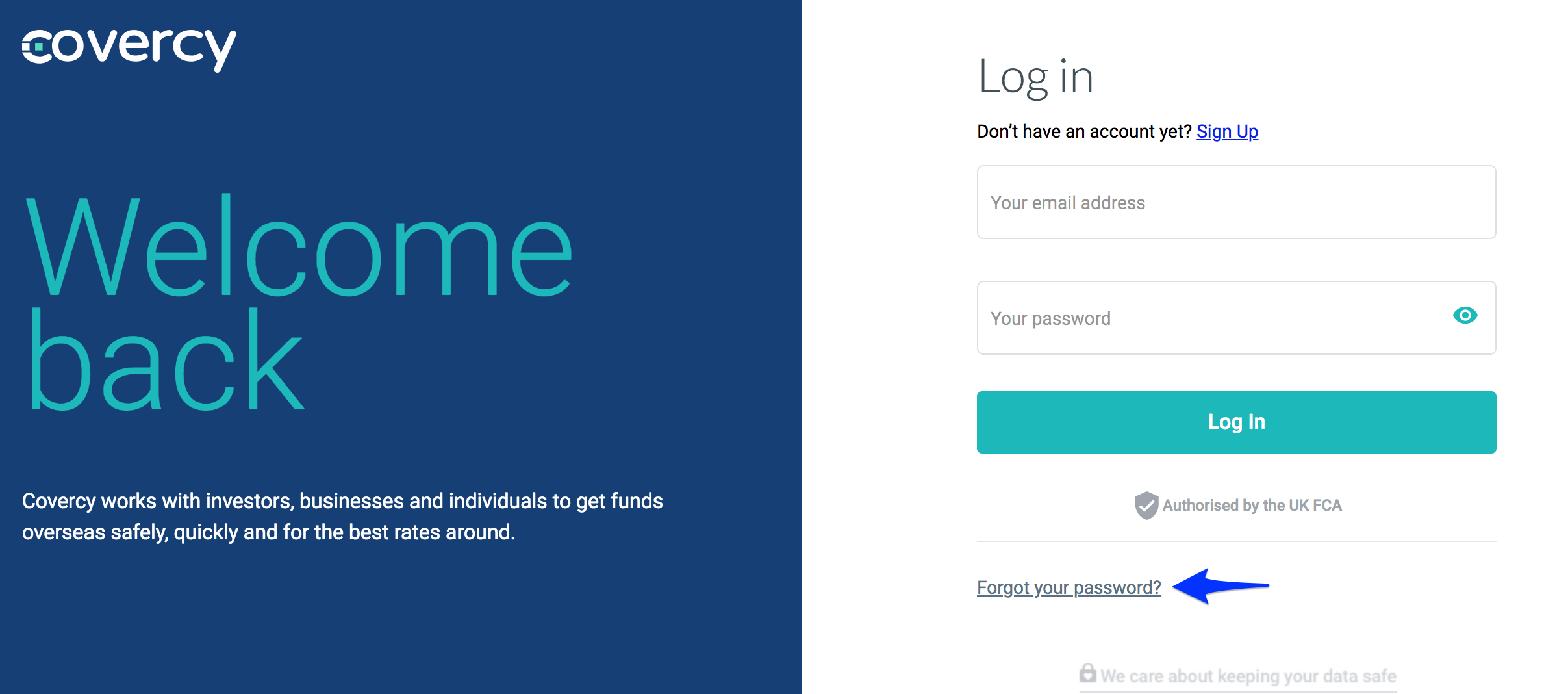
Next, enter the email address you use to log in to your account and click the button labeled "Send me a Reset Link"
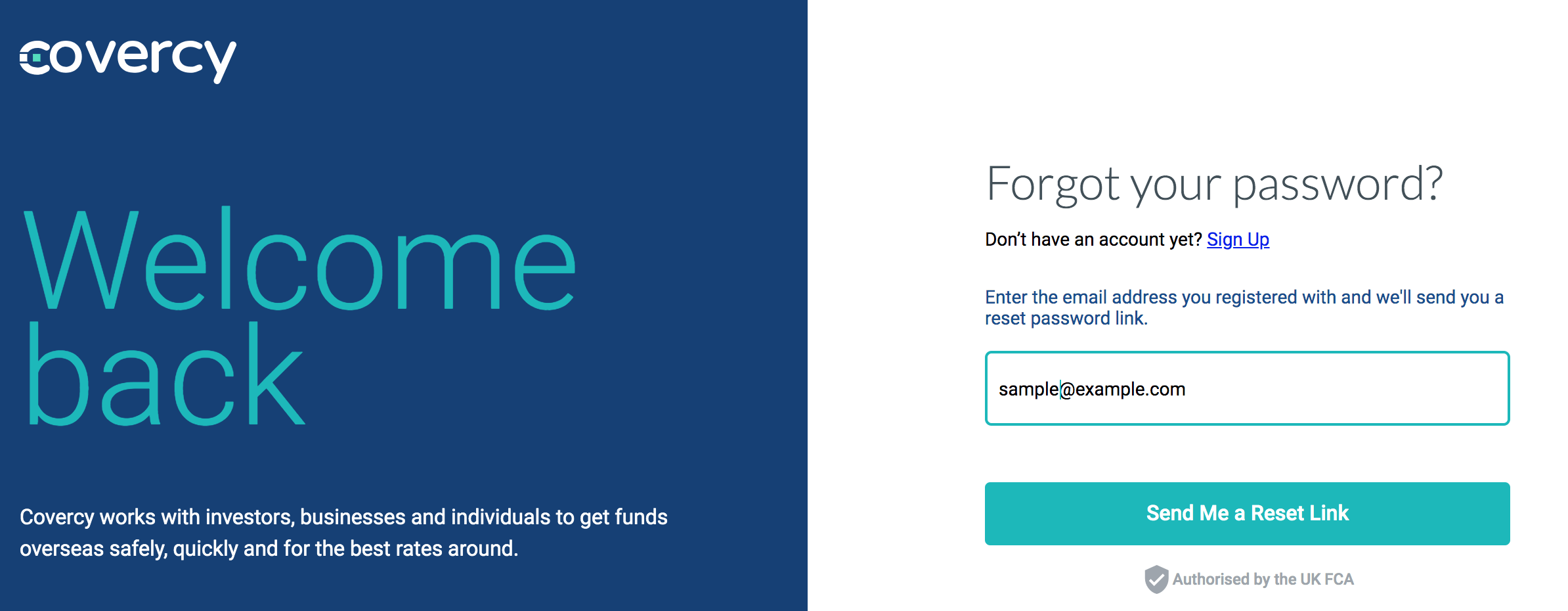
If the email address you entered is found in our system, we'll send you an email. Click the Reset Password button or link in the email.
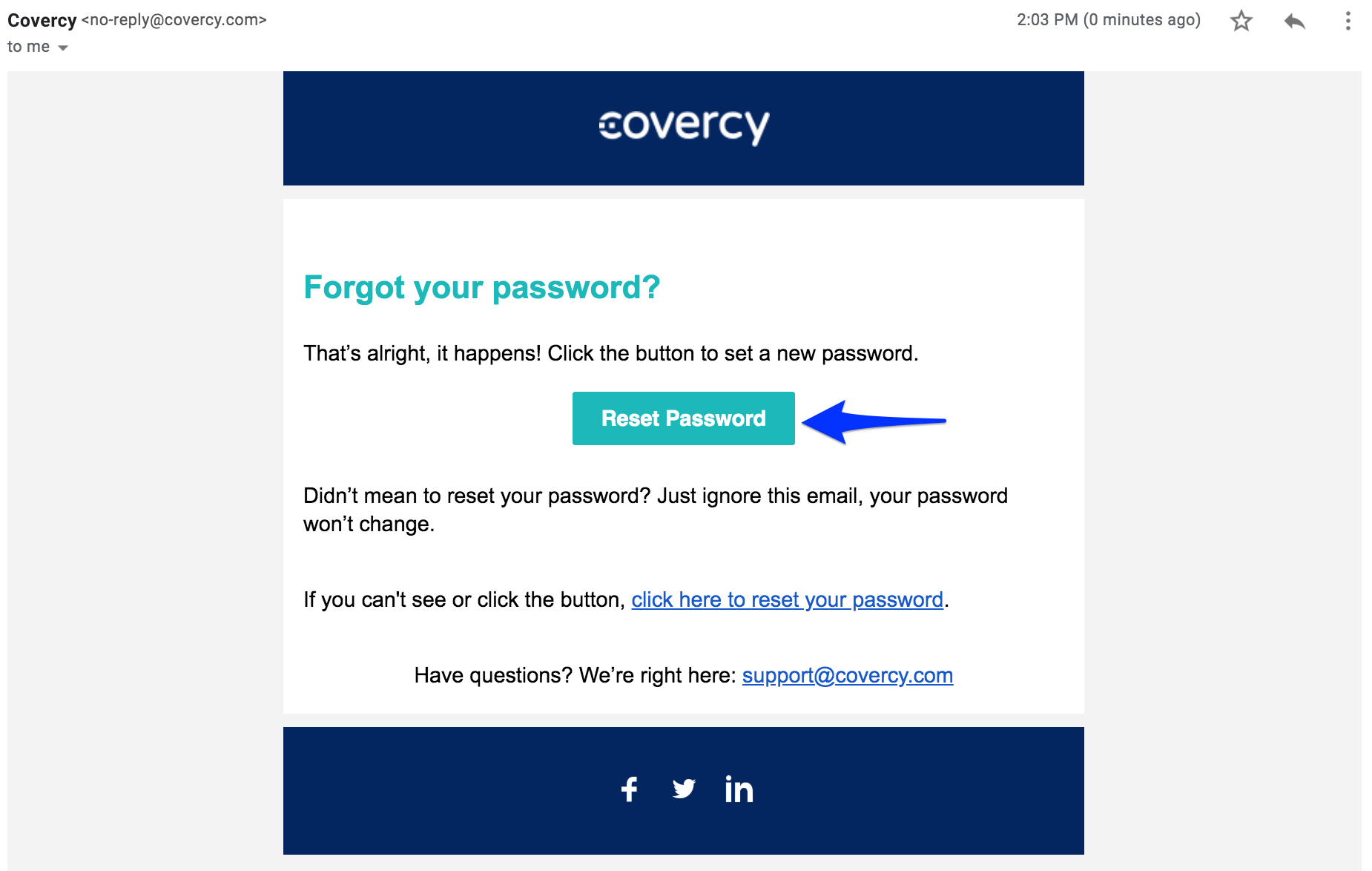
Enter a new password and confirm it in the field below. Then, click "Reset Password" and you'll be redirected back to the login page.
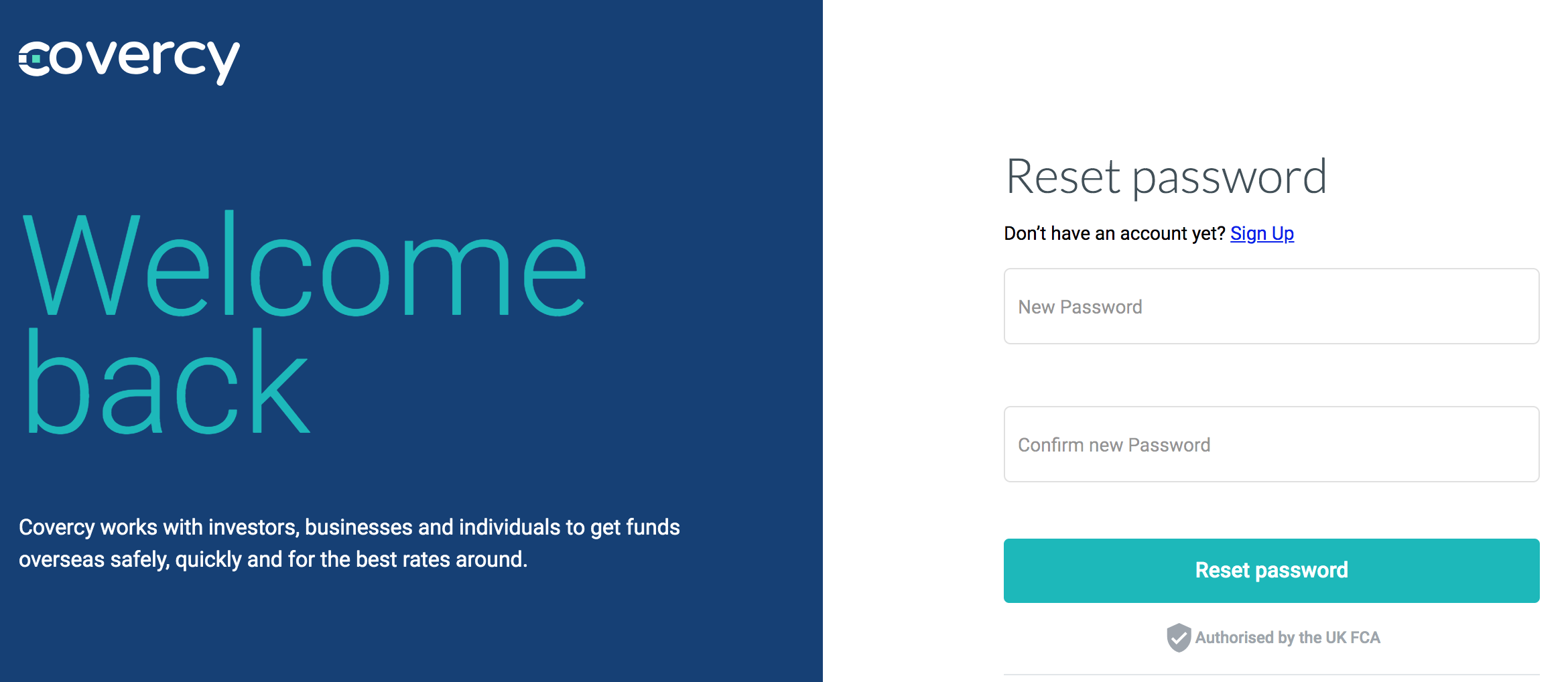
Enter your email address and new password to continue logging in.
Have questions? We're right here: support@covercy.com