The investor will have detailed instructions on how to link their bank account to the Covercy Investor Portal. This will be the account the investor can fund capital calls and receive distributions from the investment management firm from real estate
The Covercy Investor Portal is a one-stop shop for real estate syndication investors. It is a great place to see all the holdings, manage and store documents related to deals, and keep bank information up-to-date and connected in order to participate in capital calls for new fundraising and receive distribution payments from existing ongoing investments.
It is important to have a bank account linked in order to receive funds from your investment manager.
There is more than one way to connect an investor bank account within the Covercy Investor Portal. One way is when a request is received from the Investment Management GP. One way is through the investor account on the Investor Portal.
Here are the steps to connect an investor bank account to the Covercy Investor Portal:
1. Login into Covercy Investor Portal
2. Click on "My Account" under your profile.
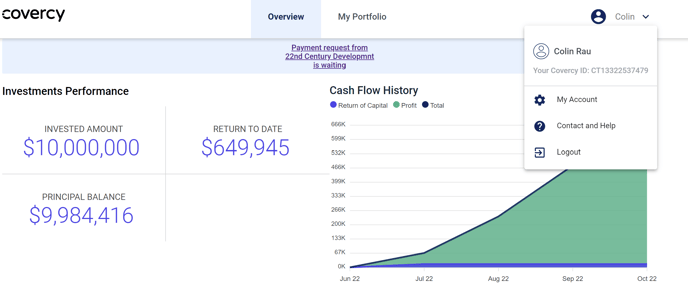
3. Under "My Account" click on Bank accounts and preferences
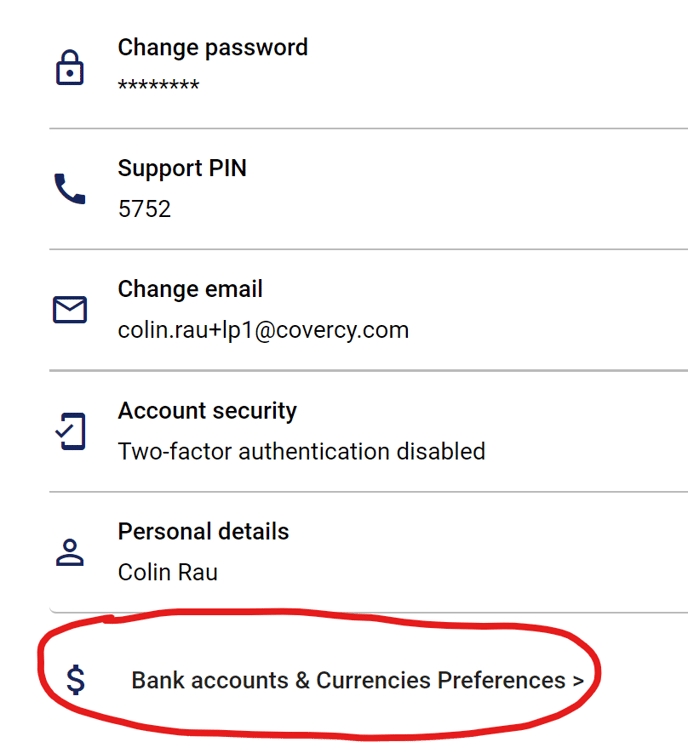
4. Click on Create a new bank account
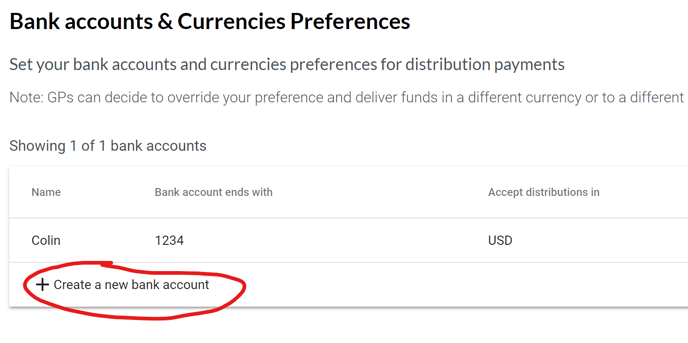
5. Fill in the details
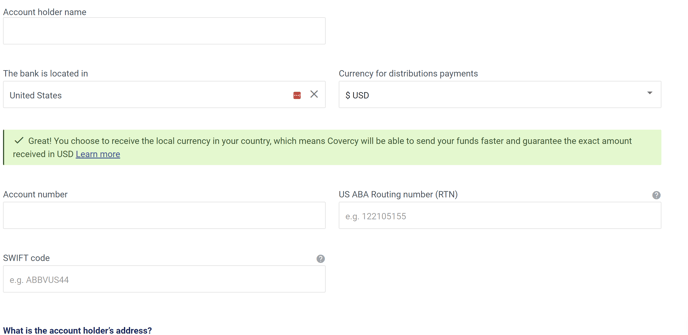
6. The screen will flash with the message "Your bank account is saved" when your bank account was saved.
