How do I import contacts and investing entities?
Learn how to upload contacts to your Covercy GP software.
Learn more details to bulk upload contacts to your Covercy GP software.
- Select "Contacts" from the top navigation in your Covercy account to import contacts and investing entities.
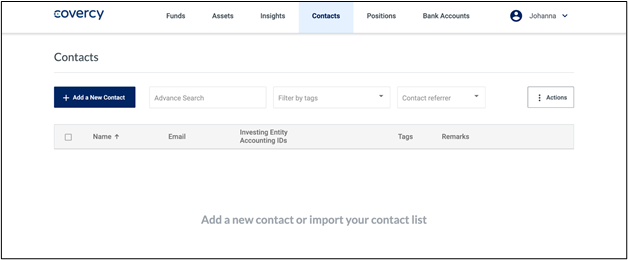
- In the dropdown “Actions” menu select “Import”
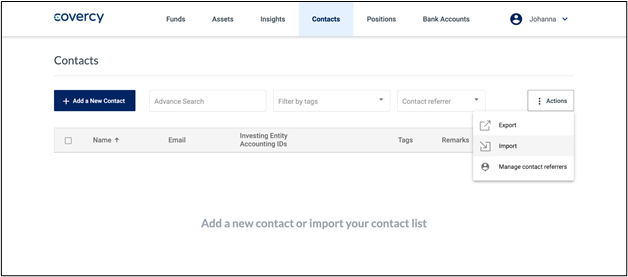
- Download the “Contacts Import” template to your computer and fill in contact details and investing entities in the excel table.
We support xlsx format.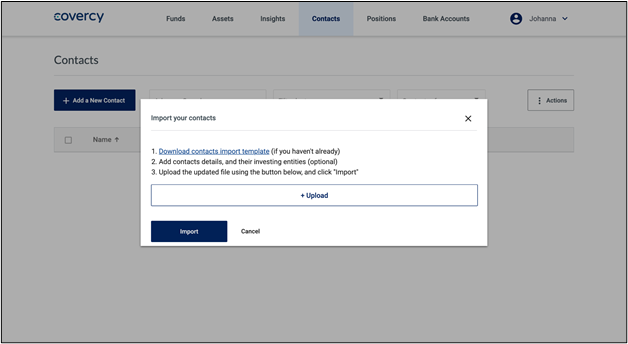
- Upload the file by clicking on the Upload and the Import button.
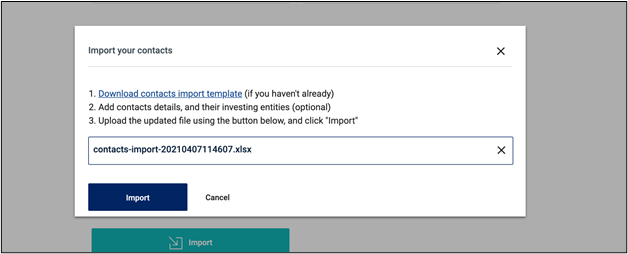
- In case of missing or incorrect data, you will receive an error message about what to correct in the document.
- Upload the corrected document.
- When all information is correct the list can be imported by clicking on the Import button.
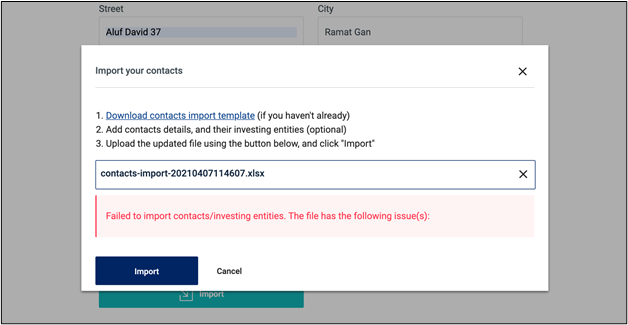
- Your contacts will be now in “Contacts” and can be edited from there.
- Continue your journey with Covercy by “Creating an Asset”.