How do I edit a real estate syndication asset in Covercy GP Platform?
Use this step by step guide to learn how to edit an existing real estate syndication asset.
- Select "Assets" from the top navigation in your Covercy account and navigate to the relevant tab (Fundraising / Under Management / Completed / Canceled) and choose your Asset by clicking on it.
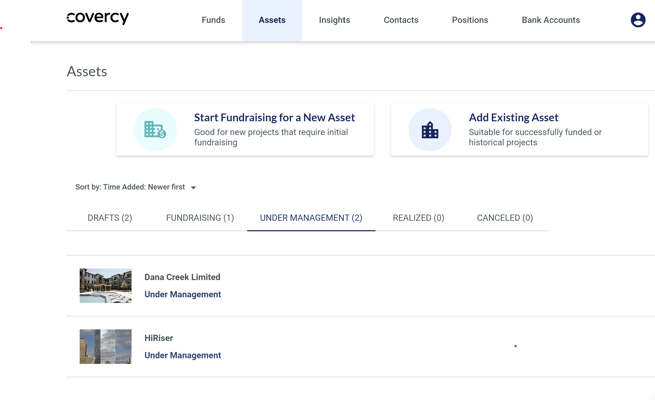
- On the Asset Page click on the “Edit Asset” Button.
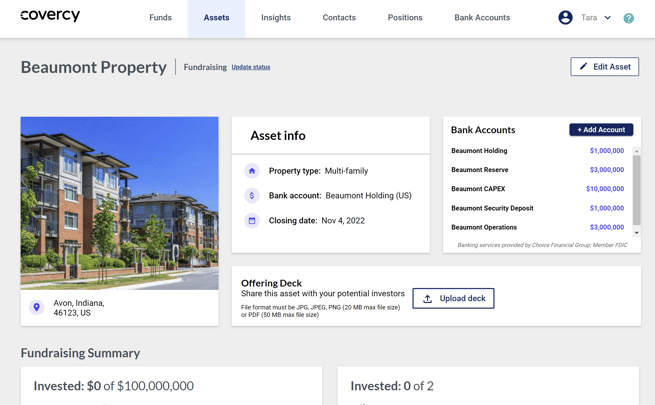
- The Edit Asset Info window will pop up - edit the relevant information.
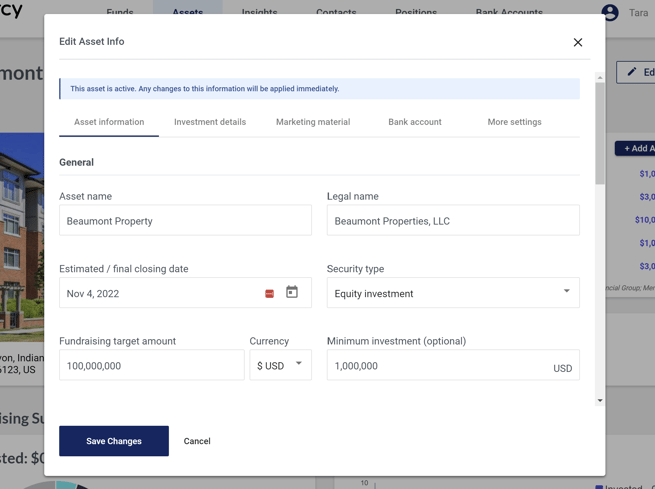
- When Saved, the changes will be added to the Asset Page.