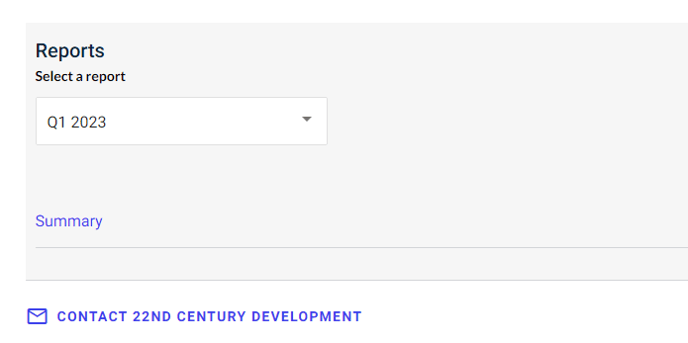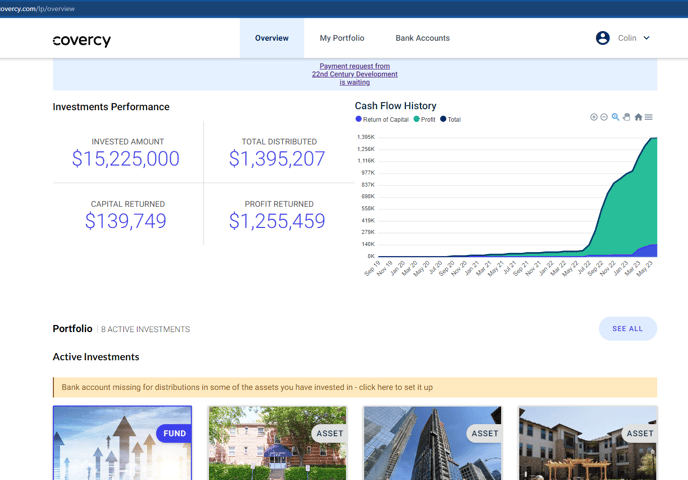As an active investor in real estate syndication, you will want to keep track of the performance of your real estate holdings. This article will showcase your position in each asset (such as equity invested, profit returned and IRR) and performance.
After you are logged into your Covercy Investor Portal, the overview tab will show a summary of all your assets. You can even see assets from different GPs who all use the Covercy Investment Management Platform.
In order to look at real estate performance results of an individual asset, you click on an asset or fund that you are interested in. At a glance, you can see target IRR and expected ROI.
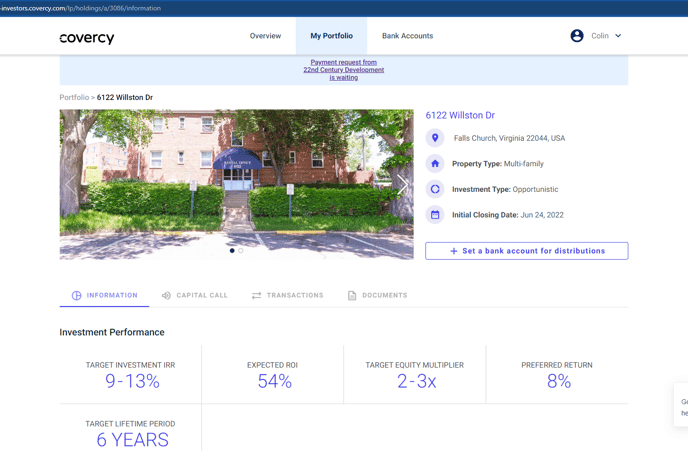
Next you will want to look at Cash Flow and position metrics such as Equity Invested, Profit Returned and Cash on Cash. There is also information on Capital Information, Asset Details and Spend to Date.
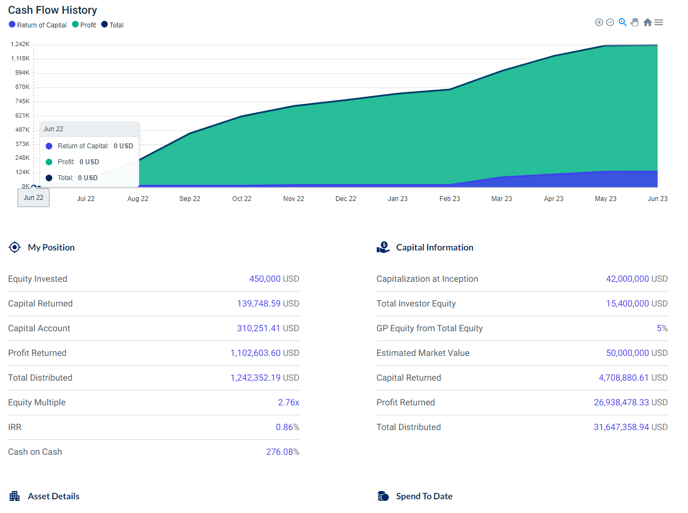
Lastly, feel free to browse and analyze reports by quarter.
You can also contact your Investment Management Firm or General Partner (GP) right in the platform.