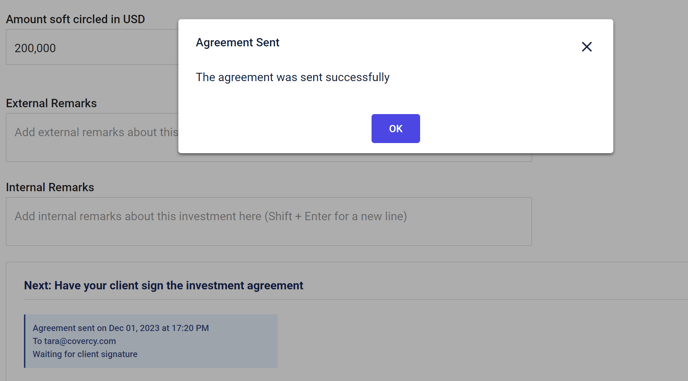In this article learn how easy signing contracts and storing them for your investors in the Investor Portal. You have a copy on the Covercy Platform as well.
For a detailed view on using the HelloSign feature within the Covercy Platform, watch this video.
1. Once you have an investor agree to make an investment and they are marked "soft circled" in the Covercy Platform, you can use the HelloSign feature within the platform.
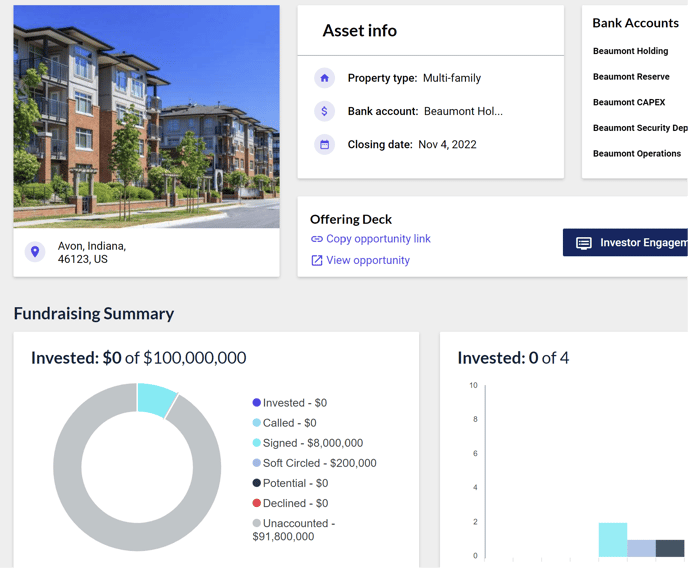
2. Open the investor:
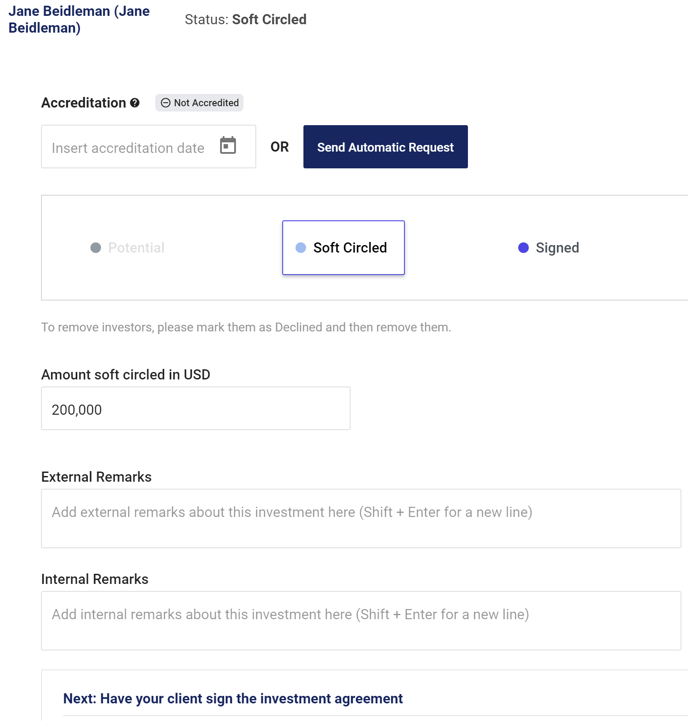
3. Upload the investor agreement:
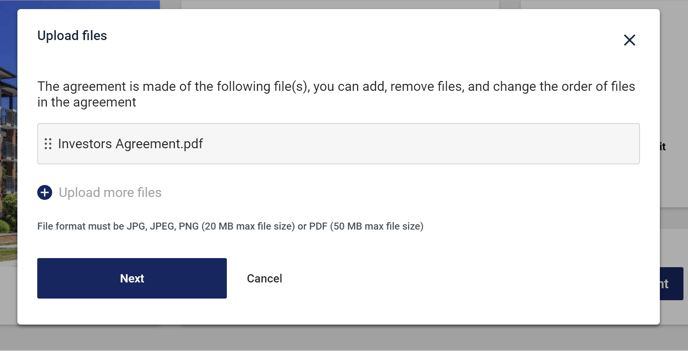
4. Send a personal note to investor to sign documents
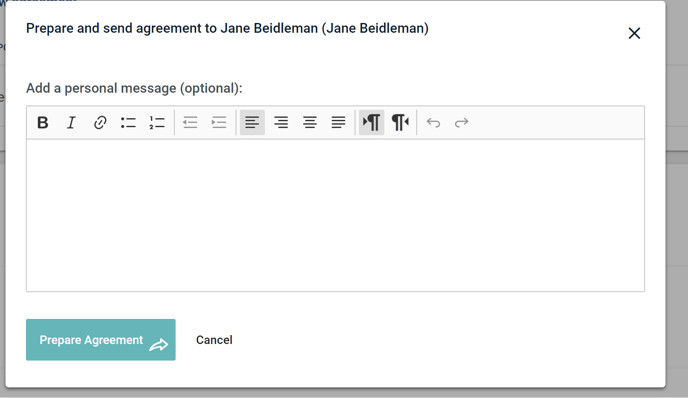
5. Create your template:
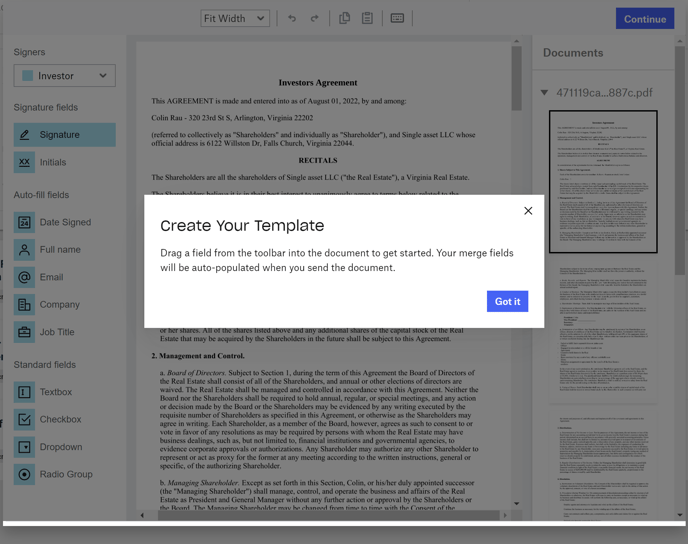
6. Add fields you want the investor and GP to fill in and sign.
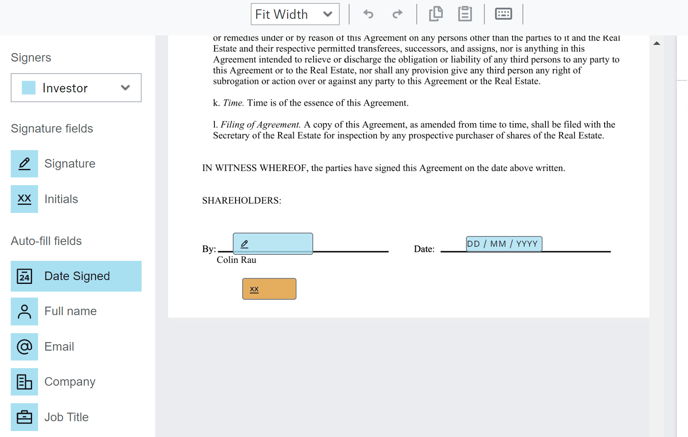
7. Notification that contract was sent